1、拓扑图
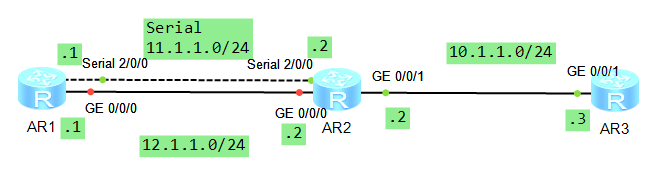
2、配置IP
R1


1 Please press enter to start cmd line! 2 ############ 34 Dec 10 2017 14:59:09-08:00 Huawei %%01IFPDT/4/IF_STATE(l)[0]:Interface GigabitEt 5 hernet0/0/0 has turned into UP state. 6 7 Dec 10 2017 14:59:12-08:00 Huawei %%01IFPDT/4/IF_STATE(l)[1]:Interface Serial2/0 8 /0 has turned into UP state. 9 10 Dec 10 2017 14:59:15-08:00 Huawei %%01IFNET/4/LINK_STATE(l)[2]:The line protocol11 PPP on the interface Serial2/0/0 has entered the UP state. 12 sys13 Enter system view, return user view with Ctrl+Z.14 [Huawei]sysname R115 [R1]int g0/0/016 [R1-GigabitEthernet0/0/0]ip add 12.1.1.1 2417 Dec 10 2017 15:00:43-08:00 R1 %%01IFNET/4/LINK_STATE(l)[3]:The line protocol IP 18 on the interface GigabitEthernet0/0/0 has entered the UP state. 19 [R1-GigabitEthernet0/0/0]q20 [R1]int s 21 [R1]int Serial 1 22 [R1]int Serial 123 ^24 Error: Wrong parameter found at '^' position.25 [R1]int Serial 26 [R1]int Serial ?27 <2-2> Serial interface slot number28 [R1]int Serial 229 ^30 Error: Wrong parameter found at '^' position.31 [R1]int Serial 2/0/032 [R1-Serial2/0/0]ip add 11.1.1.1 2433 [R1-Serial2/0/0]q34 [R1]35 Dec 10 2017 15:03:52-08:00 R1 %%01IFNET/4/LINK_STATE(l)[4]:The line protocol PPP36 IPCP on the interface Serial2/0/0 has entered the UP state. 37 [R1]dis ip int 38 [R1]dis ip interface bri39 *down: administratively down40 ^down: standby41 (l): loopback42 (s): spoofing43 The number of interface that is UP in Physical is 344 The number of interface that is DOWN in Physical is 245 The number of interface that is UP in Protocol is 346 The number of interface that is DOWN in Protocol is 247 48 Interface IP Address/Mask Physical Protocol 49 GigabitEthernet0/0/0 12.1.1.1/24 up up 50 GigabitEthernet0/0/1 unassigned down down 51 NULL0 unassigned up up(s) 52 Serial2/0/0 11.1.1.1/24 up up 53 Serial2/0/1 unassigned down down 54 [R1]
R2


1 Please press enter to start cmd line! 2 #### 34 Dec 10 2017 14:59:07-08:00 Huawei %%01IFNET/4/BOARD_ENABLE(l)[0]:Board 1 has bee 5 n available. 6 7 Dec 10 2017 14:59:07-08:00 Huawei %%01IFNET/4/IF_ENABLE(l)[1]:Interface GigabitE 8 thernet1/0/0 has been available. 9 10 Dec 10 2017 14:59:08-08:00 Huawei %%01DEV/4/ENTUP(l)[2]:2SA board[2] register su11 ccess.12 13 Dec 10 2017 14:59:08-08:00 Huawei %%01IFNET/4/BOARD_ENABLE(l)[3]:Board 2 has bee14 n available. 15 16 Dec 10 2017 14:59:08-08:00 Huawei %%01IFNET/4/IF_ENABLE(l)[4]:Interface Serial2/17 0/0 has been available. 18 19 Dec 10 2017 14:59:08-08:00 Huawei %%01IFNET/4/IF_ENABLE(l)[5]:Interface Serial2/20 0/1 has been available. 21 22 Dec 10 2017 14:59:10-08:00 Huawei %%01IFPDT/4/IF_STATE(l)[6]:Interface GigabitEt23 hernet0/0/0 has turned into UP state.24 25 Dec 10 2017 14:59:10-08:00 Huawei %%01IFPDT/4/IF_STATE(l)[7]:Interface GigabitEt26 hernet0/0/1 has turned into UP state.27 28 Dec 10 2017 14:59:12-08:00 Huawei %%01IFPDT/4/IF_STATE(l)[8]:Interface Serial2/029 /0 has turned into UP state.30 31 Dec 10 2017 14:59:15-08:00 Huawei %%01IFNET/4/LINK_STATE(l)[9]:The line protocol32 PPP on the interface Serial2/0/0 has entered the UP state. 33 sys34 Enter system view, return user view with Ctrl+Z.35 [Huawei]sysname R236 [R2]int 37 [R2]interface g0/0/038 [R2-GigabitEthernet0/0/0]ip add 12.1.1.2 2439 Dec 10 2017 15:03:19-08:00 R2 %%01IFNET/4/LINK_STATE(l)[10]:The line protocol IP40 on the interface GigabitEthernet0/0/0 has entered the UP state. 41 [R2-GigabitEthernet0/0/0]q42 [R2]int s2/0/0/43 ^44 Error: Wrong parameter found at '^' position.45 [R2]int s 46 [R2]int Serial 2/0/047 [R2-Serial2/0/0]ip add 11.1.1.2 2448 [R2-Serial2/0/0]49 Dec 10 2017 15:03:52-08:00 R2 %%01IFNET/4/LINK_STATE(l)[11]:The line protocol PP50 P IPCP on the interface Serial2/0/0 has entered the UP state. 51 [R2-Serial2/0/0]q52 [R2]int 53 [R2]interface g0/0/154 [R2-GigabitEthernet0/0/1]ip add 10.1.1.1 2455 Dec 10 2017 15:04:49-08:00 R2 %%01IFNET/4/LINK_STATE(l)[12]:The line protocol IP56 on the interface GigabitEthernet0/0/1 has entered the UP state. 57 [R2-GigabitEthernet0/0/1]q58 [R2]interface g0/0/159 [R2-GigabitEthernet0/0/1]ip add 10.1.1.2 2460 [R2-GigabitEthernet0/0/1]q61 [R2]dis ip int 62 [R2]dis ip interface br 63 [R2]dis ip interface brief 64 *down: administratively down65 ^down: standby66 (l): loopback67 (s): spoofing68 The number of interface that is UP in Physical is 469 The number of interface that is DOWN in Physical is 270 The number of interface that is UP in Protocol is 471 The number of interface that is DOWN in Protocol is 272 73 Interface IP Address/Mask Physical Protocol 74 GigabitEthernet0/0/0 12.1.1.2/24 up up 75 GigabitEthernet0/0/1 10.1.1.2/24 up up 76 GigabitEthernet1/0/0 unassigned down down 77 NULL0 unassigned up up(s) 78 Serial2/0/0 11.1.1.2/24 up up 79 Serial2/0/1 unassigned down down 80 [R2]
R3


1 The device is running! 2 34 Dec 10 2017 14:59:09-08:00 Huawei %%01IFPDT/4/IF_STATE(l)[0]:Interface GigabitEt 5 hernet0/0/1 has turned into UP state. 6 sys 7 Enter system view, return user view with Ctrl+Z. 8 [Huawei]sysname R3 9 [R3]int g0/0/110 [R3-GigabitEthernet0/0/1]ip add 10.1.1.3 2411 [R3-GigabitEthernet0/0/1]12 Dec 10 2017 15:06:03-08:00 R3 %%01IFNET/4/LINK_STATE(l)[1]:The line protocol IP 13 on the interface GigabitEthernet0/0/1 has entered the UP state. 14 [R3-GigabitEthernet0/0/1]q15 [R3]dis ip int bri16 *down: administratively down17 ^down: standby18 (l): loopback19 (s): spoofing20 The number of interface that is UP in Physical is 221 The number of interface that is DOWN in Physical is 622 The number of interface that is UP in Protocol is 223 The number of interface that is DOWN in Protocol is 624 25 Interface IP Address/Mask Physical Protocol 26 GigabitEthernet0/0/0 unassigned down down 27 GigabitEthernet0/0/1 10.1.1.3/24 up up 28 GigabitEthernet0/0/2 unassigned down down 29 GigabitEthernet2/0/0 unassigned down down 30 GigabitEthernet2/0/1 unassigned down down 31 GigabitEthernet2/0/2 unassigned down down 32 GigabitEthernet2/0/3 unassigned down down 33 NULL0 unassigned up up(s) 34 [R3]
3、R1配置浮动静态路由
[R1]ip rou [R1]ip route-s [R1]ip route-static 10.1.1.0 24 g0/0/0 12.1.1.2[R1]ip rou [R1]ip route-st [R1]ip route-static 10.1.1.0 24 se [R1]ip route-static 10.1.1.0 24 Serial 2/0/0 11.1.1.2[R1]dis ip rou [R1]dis ip routing-table Route Flags: R - relay, D - download to fib------------------------------------------------------------------------------Routing Tables: Public Destinations : 12 Routes : 13 Destination/Mask Proto Pre Cost Flags NextHop Interface 10.1.1.0/24 Static 60 0 D 12.1.1.2 GigabitEthernet0/0/0 Static 60 0 D 11.1.1.2 Serial2/0/0 11.1.1.0/24 Direct 0 0 D 11.1.1.1 Serial2/0/0 11.1.1.1/32 Direct 0 0 D 127.0.0.1 Serial2/0/0 11.1.1.2/32 Direct 0 0 D 11.1.1.2 Serial2/0/0 11.1.1.255/32 Direct 0 0 D 127.0.0.1 Serial2/0/0 12.1.1.0/24 Direct 0 0 D 12.1.1.1 GigabitEthernet0/0/0 12.1.1.1/32 Direct 0 0 D 127.0.0.1 GigabitEthernet0/0/0 12.1.1.255/32 Direct 0 0 D 127.0.0.1 GigabitEthernet0/0/0 127.0.0.0/8 Direct 0 0 D 127.0.0.1 InLoopBack0 127.0.0.1/32 Direct 0 0 D 127.0.0.1 InLoopBack0127.255.255.255/32 Direct 0 0 D 127.0.0.1 InLoopBack0255.255.255.255/32 Direct 0 0 D 127.0.0.1 InLoopBack0[R1]ip route-static 10.1.1.0 24 Serial 2/0/0 11.1.1.2 pri [R1]ip route-static 10.1.1.0 24 Serial 2/0/0 11.1.1.2 pr [R1]ip route-static 10.1.1.0 24 Serial 2/0/0 11.1.1.2 preference ? INTEGER<1-255> Preference value range[R1]ip route-static 10.1.1.0 24 Serial 2/0/0 11.1.1.2 preference 66Info: Succeeded in modifying route.[R1]dis ip ro [R1]dis ip routing-table Route Flags: R - relay, D - download to fib------------------------------------------------------------------------------Routing Tables: Public Destinations : 12 Routes : 12 Destination/Mask Proto Pre Cost Flags NextHop Interface 10.1.1.0/24 Static 60 0 D 12.1.1.2 GigabitEthernet0/0/0 11.1.1.0/24 Direct 0 0 D 11.1.1.1 Serial2/0/0 11.1.1.1/32 Direct 0 0 D 127.0.0.1 Serial2/0/0 11.1.1.2/32 Direct 0 0 D 11.1.1.2 Serial2/0/0 11.1.1.255/32 Direct 0 0 D 127.0.0.1 Serial2/0/0 12.1.1.0/24 Direct 0 0 D 12.1.1.1 GigabitEthernet0/0/0 12.1.1.1/32 Direct 0 0 D 127.0.0.1 GigabitEthernet0/0/0 12.1.1.255/32 Direct 0 0 D 127.0.0.1 GigabitEthernet0/0/0 127.0.0.0/8 Direct 0 0 D 127.0.0.1 InLoopBack0 127.0.0.1/32 Direct 0 0 D 127.0.0.1 InLoopBack0127.255.255.255/32 Direct 0 0 D 127.0.0.1 InLoopBack0255.255.255.255/32 Direct 0 0 D 127.0.0.1 InLoopBack0[R1]int [R1]interface g [R1]interface GigabitEthernet 0/0/0[R1-GigabitEthernet0/0/0]shut [R1-GigabitEthernet0/0/0]shutdown Dec 10 2017 15:13:51-08:00 R1 %%01IFPDT/4/IF_STATE(l)[5]:Interface GigabitEthernet0/0/0 has turned into DOWN state.[R1-GigabitEthernet0/0/0][R1-GigabitEthernet0/0/0]Dec 10 2017 15:13:51-08:00 R1 %%01IFNET/4/LINK_STATE(l)[6]:The line protocol IP on the interface GigabitEthernet0/0/0 has entered the DOWN state. [R1-GigabitEthernet0/0/0]dis ip ro [R1-GigabitEthernet0/0/0]dis ip rou [R1-GigabitEthernet0/0/0]dis ip rout [R1-GigabitEthernet0/0/0]q[R1]dis ip rou [R1]dis ip routing-table Route Flags: R - relay, D - download to fib------------------------------------------------------------------------------Routing Tables: Public Destinations : 9 Routes : 9 Destination/Mask Proto Pre Cost Flags NextHop Interface 10.1.1.0/24 Static 66 0 D 11.1.1.2 Serial2/0/0 11.1.1.0/24 Direct 0 0 D 11.1.1.1 Serial2/0/0 11.1.1.1/32 Direct 0 0 D 127.0.0.1 Serial2/0/0 11.1.1.2/32 Direct 0 0 D 11.1.1.2 Serial2/0/0 11.1.1.255/32 Direct 0 0 D 127.0.0.1 Serial2/0/0 127.0.0.0/8 Direct 0 0 D 127.0.0.1 InLoopBack0 127.0.0.1/32 Direct 0 0 D 127.0.0.1 InLoopBack0127.255.255.255/32 Direct 0 0 D 127.0.0.1 InLoopBack0255.255.255.255/32 Direct 0 0 D 127.0.0.1 InLoopBack0[R1]